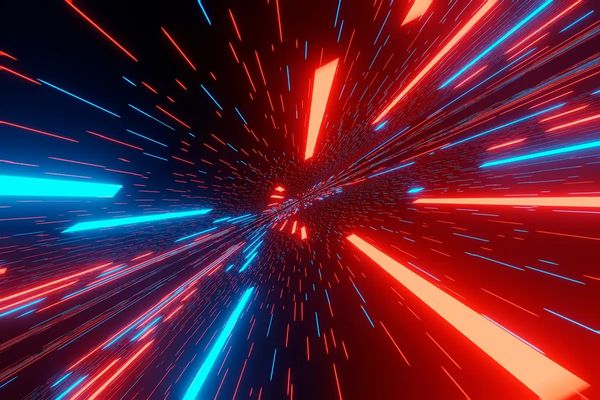
Exploring Warp Terminal: A Modern, AI-Enhanced Terminal for Developers
For most developers, the command-line terminal is an essential tool, allowing for precise control and interaction with the operating system. However, traditional terminals haven’t seen much innovation over the years. They work well, but they often lack modern features that could enhance developer productivity, collaboration, and ease of use. Enter Warp, a new terminal that rethinks what a terminal can be, combining speed and power with modern features—including AI-powered tools—to create a next-generation experience.
In this post, we’ll take a detailed look at Warp’s features, focusing on what makes it different from the traditional terminals we’ve grown accustomed to, and explore how its AI capabilities are designed to make life easier for developers.
What is Warp Terminal?
Warp is a GPU-accelerated terminal built for the modern development workflow. Unlike traditional terminals like iTerm2 or GNOME Terminal, which are largely minimalist in terms of functionality, Warp aims to pack powerful features directly into the terminal itself without needing additional plugins or configuration files.
Warp is designed for speed, collaboration, and simplicity. It’s built using modern technologies like Rust and WebAssembly to achieve performance gains, and it introduces features like input enhancements, native support for complex workflows, and AI-powered commands—all while maintaining compatibility with the tools developers already know and use.
Key Features of Warp Terminal
1. Modern Command Line Interface
Warp reinvents the typical command-line interface (CLI) by focusing on readability and ease of use. Commands and outputs are grouped into “blocks,” making it easier to navigate through the terminal history. Each block contains a command and its output, which reduces the clutter of long terminal sessions and makes the context of what you’re working on easier to follow.
- Command Blocks: Commands and their corresponding outputs are grouped together, offering a cleaner interface that is easier to review.
- Fast Search: Searching through command history is instant and intuitive, thanks to Warp’s modern search features. You can search for past commands and outputs in a way that’s similar to searching in a text editor.
- Split Windows and Tabs: Like some other advanced terminals, Warp supports split panes and tabs, allowing you to work on multiple projects or contexts within the same terminal window.
2. Collaboration-Ready Terminal
Warp introduces several collaboration features that transform the terminal into a more social and connected tool.
-
Shared Sessions: One of Warp’s standout features is its ability to share terminal sessions in real time. Imagine pair programming or debugging a tricky issue with a teammate without needing additional tools like screen sharing. Warp allows you to invite others to view and interact with your terminal directly.
With shared sessions, you can collaboratively edit scripts, execute commands, and review logs, all from a shared terminal session. This dramatically improves team efficiency when troubleshooting or working together on complex issues.
-
Command Sharing: Warp makes it easy to share individual commands with others. You can copy the command blocks (complete with input and output) and share them as code snippets via Slack, GitHub, or email. This is useful for sharing workflows or scripts with your team without needing them to comb through logs or histories.
3. Command Palette for Power Users
If you’ve ever used a modern text editor like VSCode or Sublime Text, you’re probably familiar with the command palette. Warp brings a similar concept to the terminal, offering a command palette that allows you to quickly access key terminal features, commands, and custom workflows with a few keystrokes.
Instead of needing to memorize or search for obscure keybindings or functions, you can simply press a shortcut and bring up Warp’s command palette to access what you need. This makes Warp far more user-friendly than traditional terminals, especially for beginners or those looking to streamline their workflow.
4. AI-Enhanced Features
Perhaps the most innovative aspect of Warp Terminal is its integration of AI into the terminal workflow. Warp’s AI features are designed to help developers work more efficiently, minimize mistakes, and reduce the cognitive load associated with repetitive tasks. Here are some of the AI-powered capabilities that stand out:
AI Command Suggestions
Warp’s AI can help you autocomplete commands, arguments, and flags based on common patterns and the specific context of what you’re typing. Instead of endlessly Googling syntax or recalling complex command chains, Warp’s AI suggests the most likely commands and parameters based on your usage.
For example, if you frequently use git commands but struggle to remember specific flags or options, Warp’s AI will offer suggestions as you type, guiding you toward the correct command.
- Syntax Autocomplete: Similar to autocomplete in modern IDEs, Warp helps you type out full commands without needing to memorize every detail.
- Context-Aware Suggestions: The AI is smart enough to understand the context of your current working directory and project, offering file paths, environment variables, and command options that are most relevant to what you’re doing.
AI-Assisted Workflows
For repetitive or complex tasks, Warp’s AI also assists by identifying common command patterns and offering to automate them. This is particularly useful when you’re doing multi-step workflows, such as building, testing, and deploying applications.
For example, if you run a specific series of commands every time you want to compile and run a project, Warp can suggest automating this process or saving it as a reusable block, saving you time and effort in the long run.
AI Error Suggestions
Making mistakes in the terminal can lead to cryptic error messages. Warp’s AI steps in here too, offering suggestions to resolve common errors. If you mistype a command or miss a required argument, Warp will highlight the issue and suggest the correct usage or flag.
This feature is especially helpful when dealing with complex tools like Docker, Kubernetes, or Git, where incorrect commands can lead to hard-to-debug errors. Warp’s AI shortens the troubleshooting process by giving you helpful hints and corrections in real time.
5. Built-in Workflows and Extensions
Warp allows you to create and save reusable workflows. You can create command chains that you use frequently, give them a name, and execute them as a single command in the future. This can be a huge time-saver for repetitive tasks such as starting development servers, running tests, or deploying applications.
Warp also supports extensions and customizations, allowing you to integrate with third-party tools and enhance its capabilities further. This makes it easy to adapt Warp to your specific workflow needs, whether you’re working on web development, system administration, or data science.
6. Warp’s Speed and GPU Acceleration
Unlike traditional terminals, Warp leverages GPU acceleration to enhance performance. This results in a noticeably faster experience when interacting with the terminal, especially in terms of scrolling, searching through large outputs, and rendering complex text or commands.
Warp’s performance focus makes it suitable for handling large logs, running resource-heavy processes, or simply navigating through your terminal history much faster than you would on a regular terminal.
Final Thoughts: Warp Terminal is a Game-Changer
Warp Terminal is truly a reimagining of what a modern terminal can be. By blending performance, collaboration, and AI-powered enhancements, Warp brings the terminal experience into the 21st century without sacrificing the power or flexibility developers expect from their command-line tools.
Whether you’re looking for better team collaboration, AI-assisted command suggestions, or just a cleaner and more readable terminal interface, Warp offers features that can genuinely transform how you interact with your development environment.
For developers who spend much of their time in the terminal, Warp is worth exploring. With its AI-powered features, it goes beyond being just a terminal and becomes an assistant that helps you write better commands, avoid errors, and work more efficiently.
If you haven’t tried Warp yet, now’s the time to give it a spin and see how it can streamline your workflow.